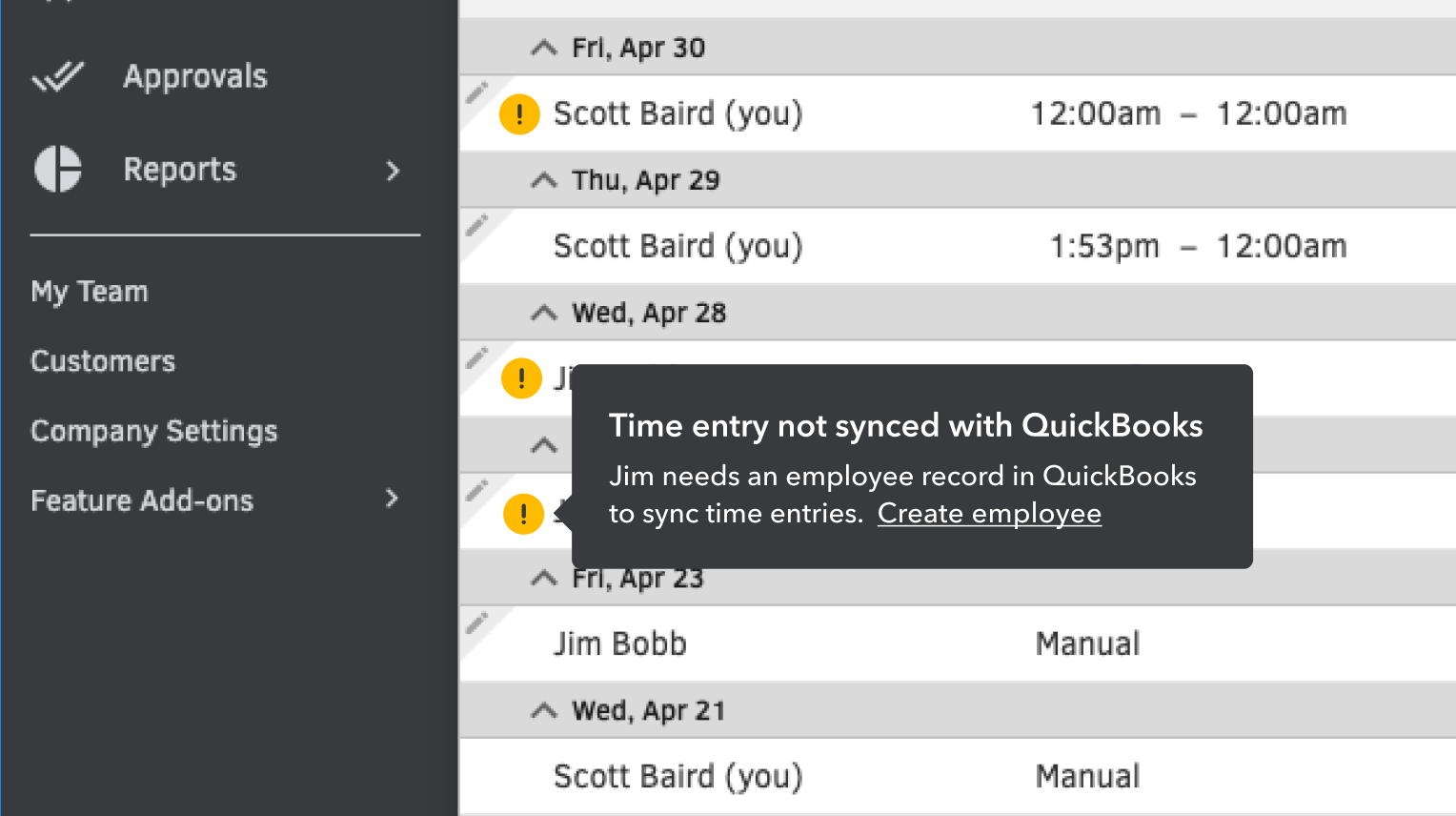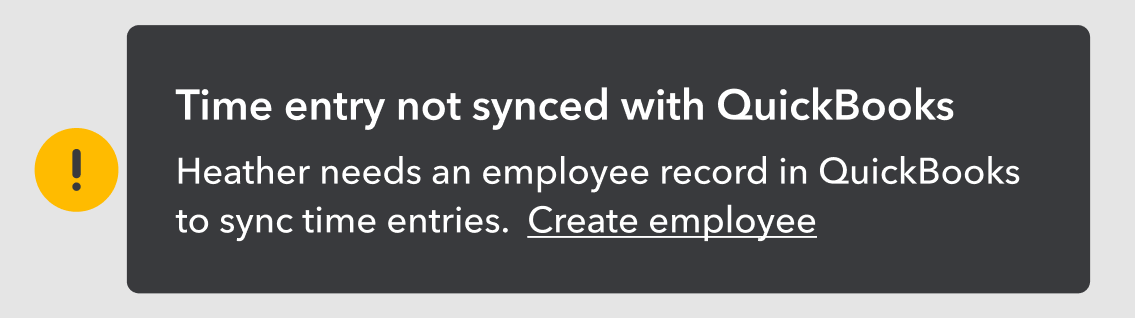Product Design Process:
Admins Tracking Their Own Hours
User research and understanding the customer problem
Customer support helped to identify a pain point with small business administrators that wanted to track time for themselves in QuickBooks Online, but couldn’t because of a technical restriction that only allowed users with an employee record to track time.
I worked to understand the problem at a deeper level, and learned that we actually had multiple problems with multiple potential solutions.
Near-term solution
I designed a near-term solution that would surface an existing workaround that easily addressed most of these admins’ immediate need: just create an employee record for the admin, and track time to that.
I worked with a content designer to make this rich tooltip interaction as clear as possible, and with developers to make sure the interaction was quick and painless.
Clicking the “Create employee” link kicked off an auto-create action in the background, and after a brief spinner the admin would be ready to track time and sync with the newly created record linked to their admin user profile.
As implemented in production:
Moving on to the next customer problem
Next, I designed a way for admins who had already gotten into a bad state to manage their records and easily eliminate unintentional duplicates.
Solving for the long-term
After making our software work for existing admins who were struggling to get what they needed from our time-tracking feature, it was time to plan for the Ideal State. The lead developer and I had talked this through earlier, but identified it as a big architectural lift that would work best as a second iteration once other back-end pieces were ready.
These final designs paved the way for a smoother workflow that set admins on the right track before they ever got into a bad state in the first place.