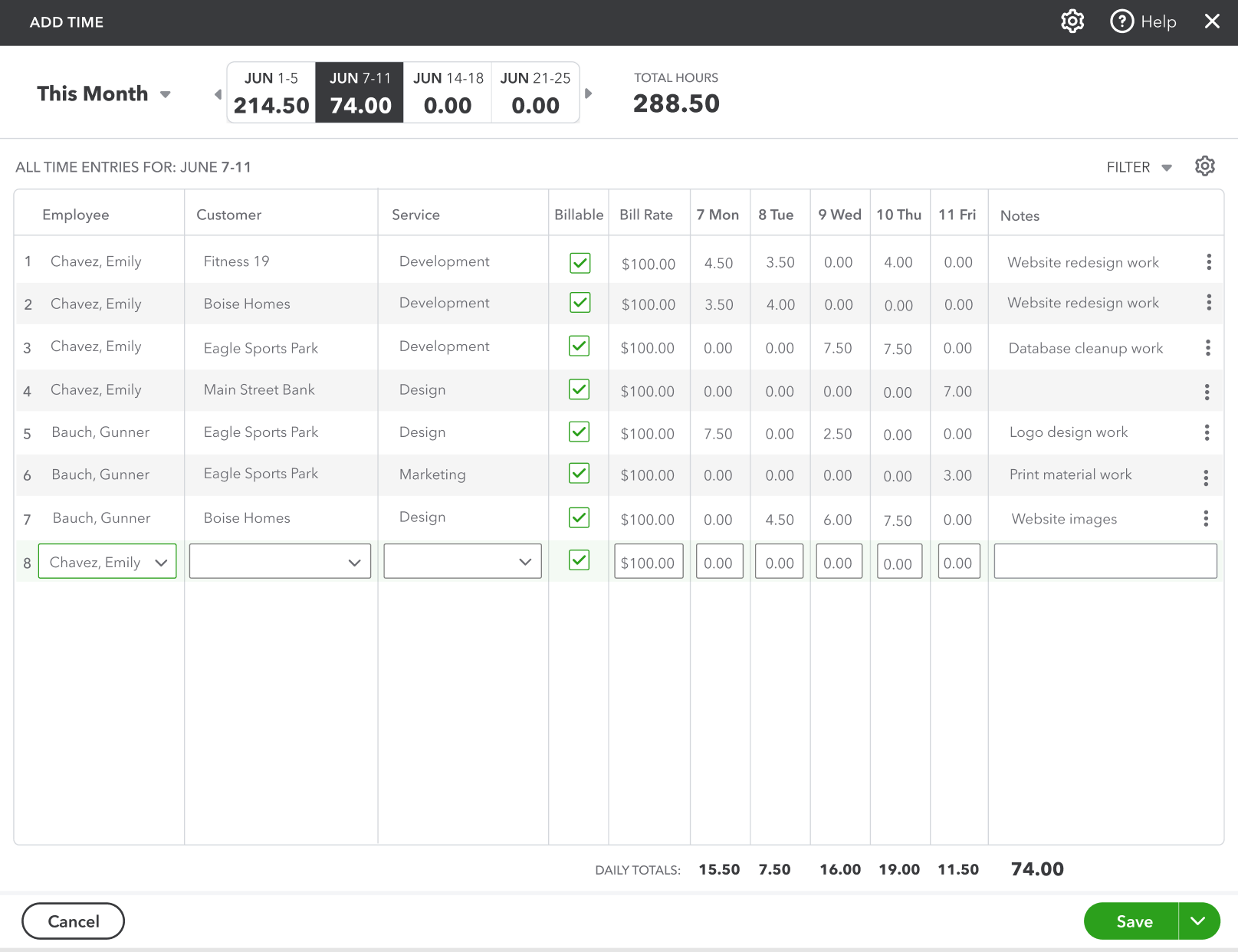Interaction Design Process:
Managing a large data set
A data-heavy timesheet table with powerful functionality (QuickBooks Online)
The original version of this feature allowed adding multiple timesheets in one place. It was clunky, but users preferred it over a new system (not shown) that forced them to enter timesheets one by one.
“[The new system] looks nice, but it slows me down. In the old version I didn’t even have to use my mouse.”
My initial redesign was a card-based layout that broke the timesheets down by employee (left pane) and by date range (top selector) in a single screen.
However, user testing revealed that the spatial layout of the cards still slowed users down too much. They wanted to see more timesheets at once and to be able to update data quickly and easily.
My final design featured a more data-dense table that allowed add/edit of as many timesheets as needed all in one place. In user testing this version, 9 out of 10 customers said it would significantly speed up their workflow compared to the other versions.
We needed a new design that gave users the speed and power of the original tool, but avoided all its usability problems and matched the QuickBooks Online design system.